
Contents
Would you like to take advantage of marketplace Etsy's strong reputation to develop your online sales business? You've made the right choice! Discover how to sell on Etsy, from creating your account to managing orders and setting up your sales strategy. By following the advice in this guide, you'll be able to launch your business on marketplace Etsy and start generating sales with peace of mind.
Selling on Etsy: the strategy
Before embarking on the creation of a seller's account on marketplace Etsy, you need to think ahead about an effective strategy for building a lucrative online sales business. So it's best to fine-tune your action plan before you start selling on Etsy. We'll help you to see things more clearly and get your Etsy business marketplace off to a flying start.
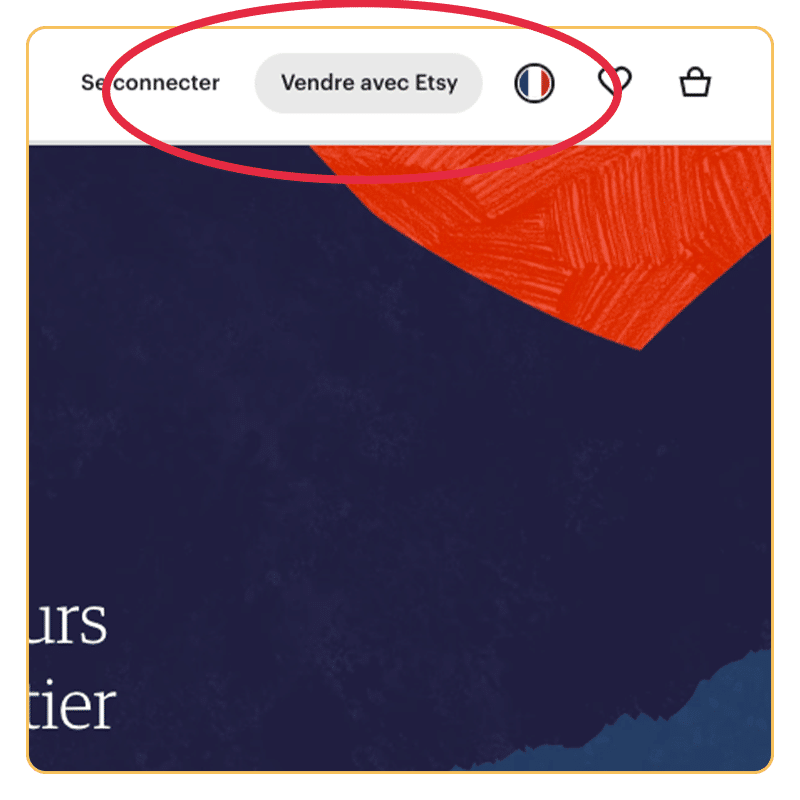
Etsy registration and setup marketplace
Once your sales strategy is in place, you can continue with the following steps:
- create a seller's account and set up the various options for selling freely on marketplace Etsy.
- Click on the "Register" button in the top right-hand corner of the home page,
- Fill in the required fields, such as your first and last name, e-mail address and password. Then click on "Register" to start your registration on the platform.
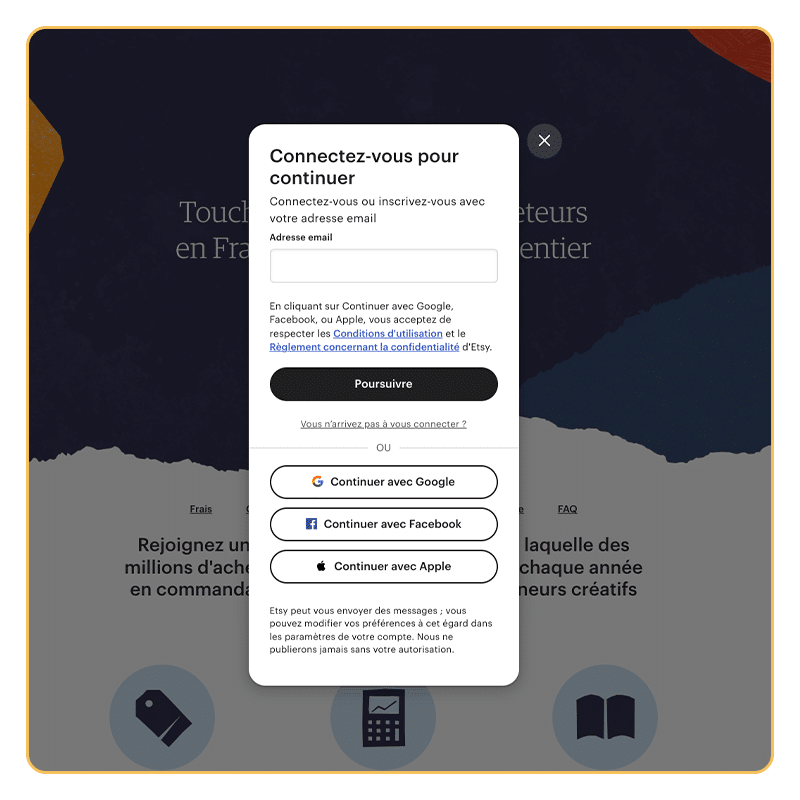
Setting up your Etsy store Marketplace
Once you've created your profile, you're free to log in to your seller account. Now it's time to configure your store:
- Click on the account access icon (a photo or silhouette) at the top right of the web page,
- Click on "Sell on Etsy" in the drop-down menu and on "Open your store",
- Fill in the requested information, including the name you wish to give your store, the currency and language of reference, as well as other basic information enabling you to create a professional profile on marketplace,
- Add the products you wish to sell. To do so, click on the "Listings" tab on the dashboard of each seller profile, then on "Add a listing",
- Insert a few photos of your products, preferably those of excellent quality, and add a few details such as a title for each product, a description, a price, available quantities and customization options if you wish. Once you've provided all this information, click on the "Save and continue" tab.
Optimizing your Etsy store
How do you go about optimizing your Etsy store as a seller?
There are several simple tips you can implement:
- add about ten different products, and add more if necessary. The more different products you offer, the more potential buyers you'll have,
- Insert relevant keywords and a detailed description of each product for sale. This will help you position yourself at the top of search results on marketplace Etsy,
- Add high-quality photos to present your products. You can take photos from different angles and in different contexts. Quality photos can often make all the difference,
- update your store regularly, adding new products in particular, so as to encourage your customers to place orders or come back at a later date,
highlight the features of your products and the elements that make them unique. You can do this by taking advantage of the features and customization options available on marketplace Etsy, - Optimize your product titles, tags and descriptions, which will have a positive effect on your visibility in search results on marketplace,
- promote your Etsy store and the products for sale on social networks. By building up your online presence step by step, you'll attract new customers and win the loyalty of those who have already placed their trust in you,
- offer promotions and special offers to encourage new customers to discover your products, and retain those who are interested,
- ensure quality customer service, in particular by responding quickly to your customers' requests. Responsive customer service increases the number of referrals received, and fosters future customers' confidence in your products,
- Analyze your performance and adjust your strategy according to what's working and what needs to be improved. This will enable you to optimize your store as you go along.
How do you create your product listings on Etsy?
Creating quality product listings on Etsy is easy, as long as you follow a few simple steps:
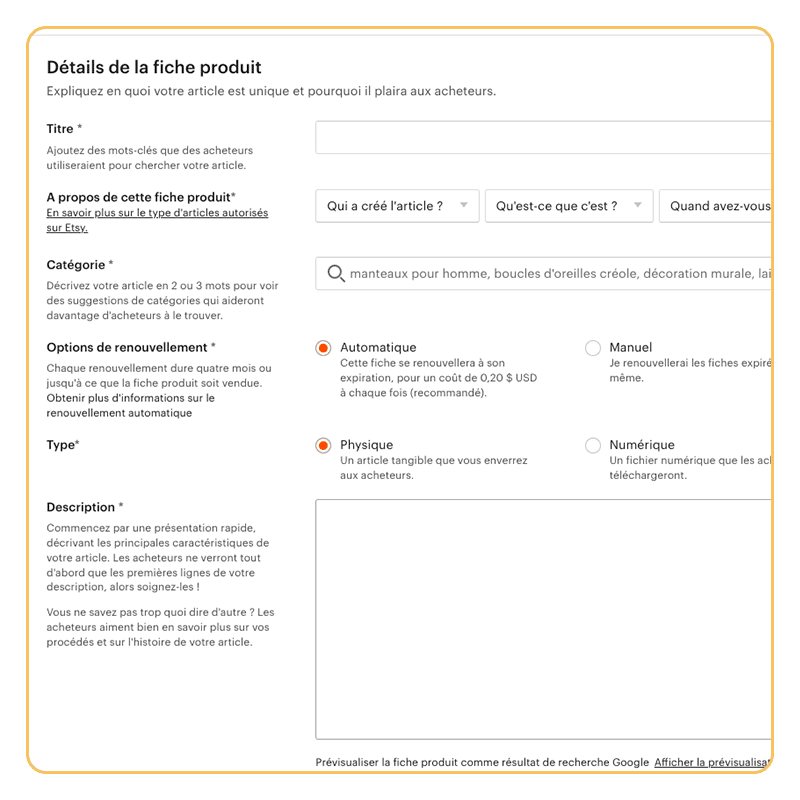
- log in to your seller account on Etsy,
- access your seller dashboard,
click on the "Add a product" or "Create a new ad" tab, - Add high-quality photos showing each product in detail. You can upload photos from several angles and contexts to give a precise idea of the products on offer,
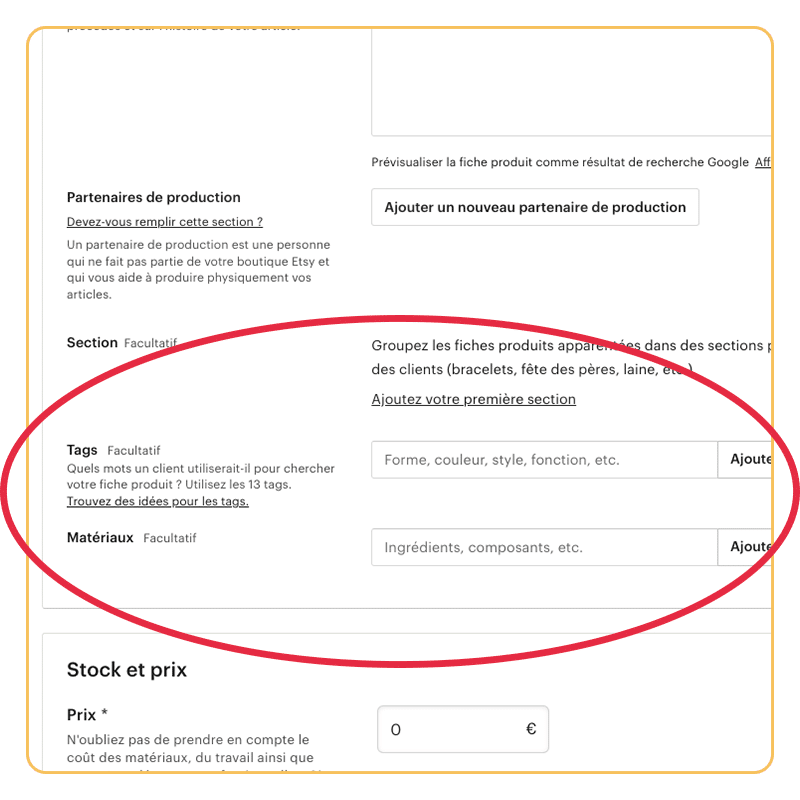
- add a detailed description of each product with key information such as dimensions, available options and materials,
- fill in the personalization options if they apply to your products,
- set your product prices taking into account ancillary costs and the profit margin you wish to achieve,
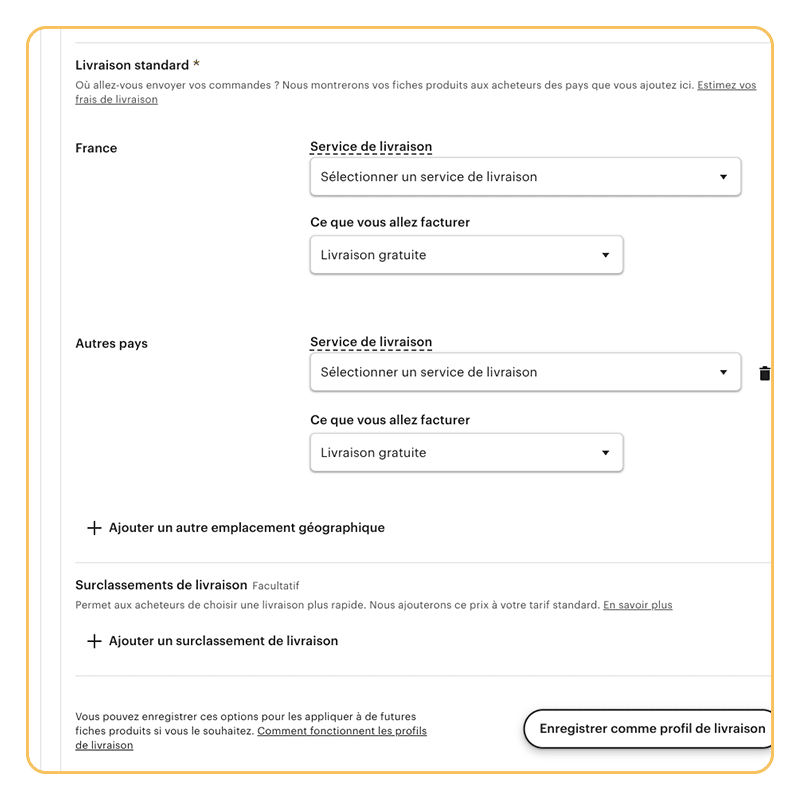
- select the right category for each product and insert appropriate keywords (tags) to optimize your store's visibility in the Etsy search engine,
- check the information you've entered before publishing your products on the Etsy platform,
- include details of order processing and delivery times,
- don't forget to regularly monitor the performance of each product and adjust the information if necessary.

Test your eligibility
Our teams will contact you as soon as possible to discuss the possibility of financing your D+1 sales.


