
Contents
Would you like to get started in e-commerce or reach a wider audience with your products? Amazon's Marketplace has become a benchmark in the online sales sector. A veritable giant of global stature, Amazon is an opportunity for many entrepreneurs looking to boost their business. But how do you sell on Amazon? Discover our practical guide, which outlines the key steps to success, from strategy to sales management, settings and promotion.
Selling on Amazon: the strategy
Before you can sell on Amazon, it is imperative to think about a relevant business strategy adapted to this marketplace.
1. You don't know what to sell
You don't have a business yet and you're looking for what to sell on Amazon? It's important to think carefully about your product strategy, because on this global marketplace , competition can be fierce.
Identify market opportunities
Carrying out a market study is an excellent way of identifying markets in which to launch your business. You can opt for a niche market that is little exploited and therefore needs to be developed, or devote yourself to a market that is already established, by proposing a differentiating axis in relation to the competition.
Use keyword and trend research tools
To feed your product strategy, turn to tools that analyze current trends and consumer searches. There are many such tools, some free, some not. Among the best known: Google Trend, Answer the public...
Analyze the competition on Amazon Marketplace
Once you have one or more ideas, it's crucial to study the competition. Browse Amazon's Marketplace stores in the relevant field, to see what others are selling, how they sell it, at what prices... This will help you define your positioning, both in terms of concept and pricing.
Find suppliers
If you don't want to make your own products, you need to find reliable suppliers you can rely on. No products, no sales! Be vigilant about the reliability of your partners, to ensure a constant flow of sales. To be on the safe side, use several sources of supply to limit the risk of stock-outs.
2. You already have a product strategy
Does your business already exist and do you sell outside the marketplace (e-commerce site, physical stores, resellers...)? Launching on Amazon Marketplace is a real opportunity to acquire new customers and grow your sales. The addition of a new sales channel is an ideal solution for achieving and surpassing your objectives.
Amazon registration and settings Marketplace
Once you've established your business strategy, all that's left is to take the next step: creating your seller account and setting it up to sell on Amazon.
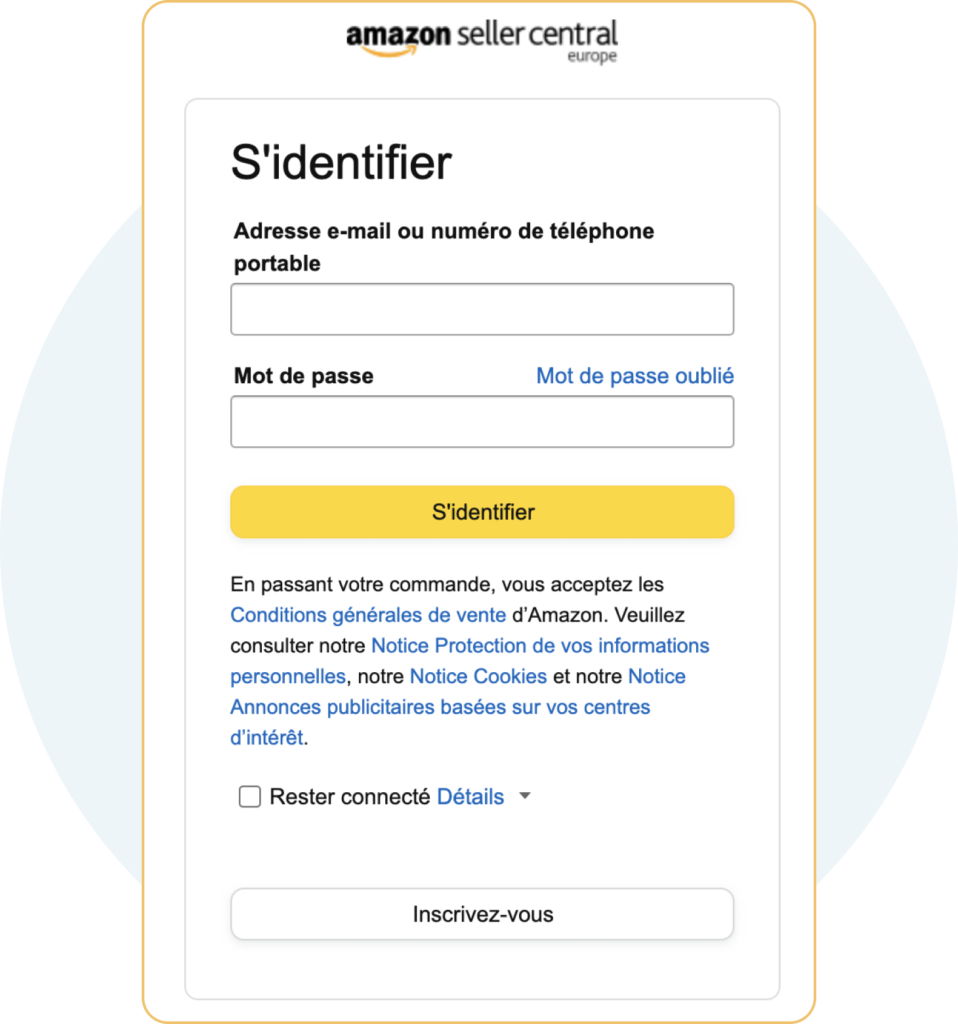
Create an Amazon seller account
Creating an Amazon seller account is simple. Go to Amazon Seller Central and follow the steps to register as a seller. You'll need to provide information such as your name, address, bank and tax details... Make sure you provide accurate and complete information to facilitate the verification process.
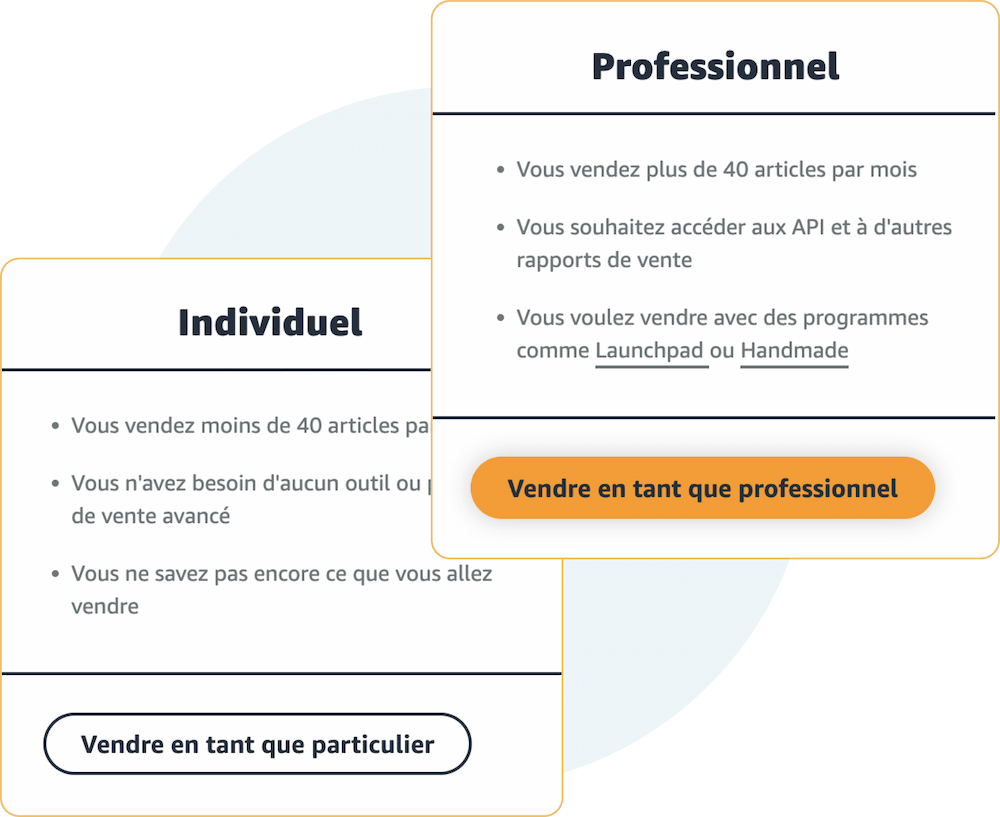
Individual account vs. professional account
Amazon offers two types of account: individual and professional. The Individual account is ideal for those who plan to sell occasionally or are just starting out (less than 40 sales per month), while the Professional account is suitable for more ambitious sellers (more than 40 sales per month). A professional account offers more advantages: creation of an unlimited number of product types, access to advanced management tools...
Another difference between these two statuses is Amazon's sales fees.
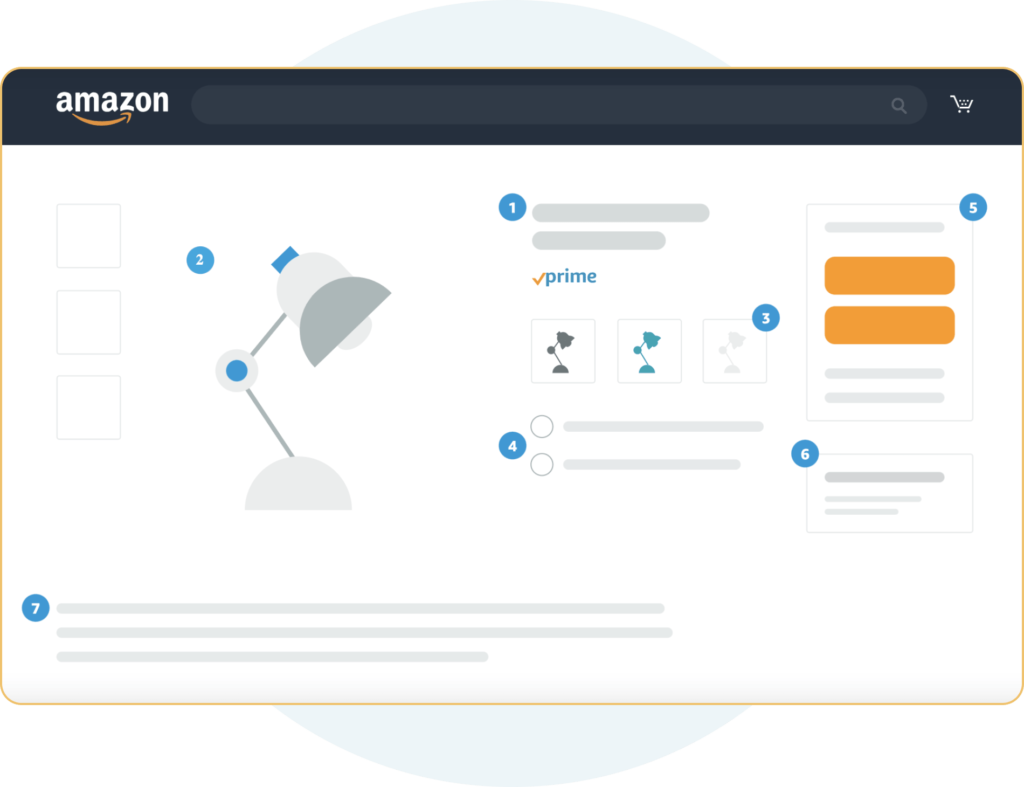
Create your store on Amazon Marketplace
Once you've set up your Amazon seller account, you'll need to create your first store. Go to the "Stores" tab in your Amazon Seller Central space, then "Create a store". Then start setting up your store:
- Add a logo and banner that reflect your brand identity and the world of your products,
- Add a short description with key words, to present your offer, your story...
- Create as many pages as you need to showcase your products, categories...
To simplify the creation of your Amazon store and save you time, marketplace offers page and store templates.
Optimizing your store
Before submitting your store to Amazon Marketplace for validation, take the time to optimize it. If you don't give your store a thorough overhaul, you may find it difficult to sell your products on Amazon.
Create attractive product sheets
Product pages are key conversion elements. That's why it's imperative to work hard on them. Take care with your product titles, add long, detailed descriptions... And don't forget to include relevant keywords, so that your files stand out in Internet user searches. With this in mind, consider adding search synonyms.
For example: if you sell headphones, use words like "audio headphones", "music headphones", "wireless headphones", "headphones with microphone", "office headphones", "gamer headphones", "gaming headphones"...
Create high-quality visuals
On Amazon's marketplace , as elsewhere on the web, visuals play a decisive role in the purchasing decision. Beautiful photographs or video presentations help your target customers to visualize themselves, and reassure them of the product's quality. With an optimized customer experience and attractive product sheets, conversion rates are frequently higher.
Promoting your store to sell on Amazon
Now you've got a good product strategy and a great online store... all that's left is to sell on Amazon! To do this, it's essential to make yourself known, to attract visitors to your online shop.
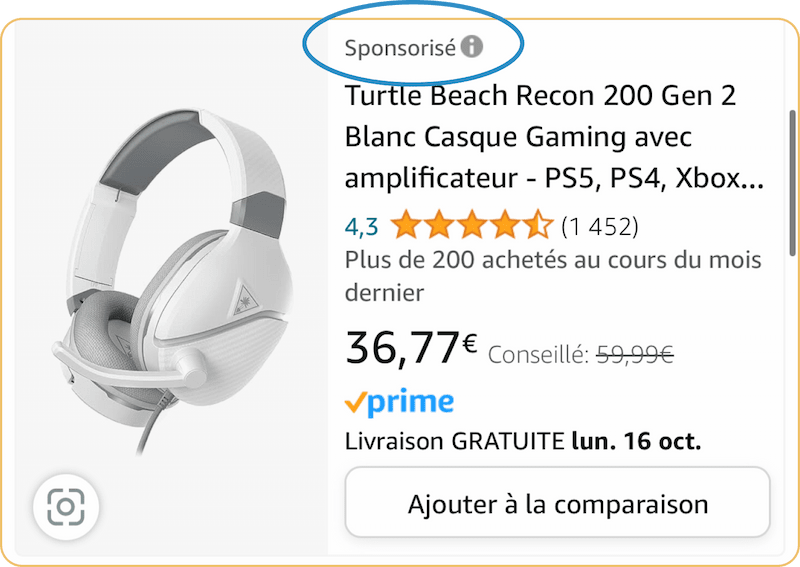
Sponsored advertising on Amazon
As with Google, it's possible to set up sponsored advertising on Amazon. In this way, your store is promoted through banners on various pages of marketplace. You can also make your products stand out at the top of search results. This system, called Amazon PPC, works on a cost-per-click basis. It's up to you to determine the daily budget you want to spend, and a maximum cost-per-click that you don't want to exceed.
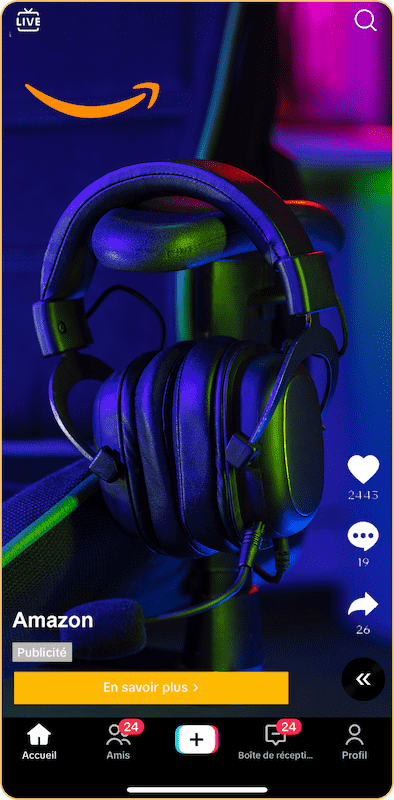
Social networking
Social networks like Facebook, Instagram and TikTok are essential communication tools for selling on Amazon. Thanks to advanced targeting parameters, you can run precise campaigns to attract as many visitors as possible to your store. In addition to sponsored advertising, it's also possible to forge partnerships with influential people on these networks. Offer them products or pay them directly to show your products and promote your Amazon store.
Tip: using micro-influencers specialized in a field close to your own can be an excellent way of growing your business, with a reasonable marketing budget.
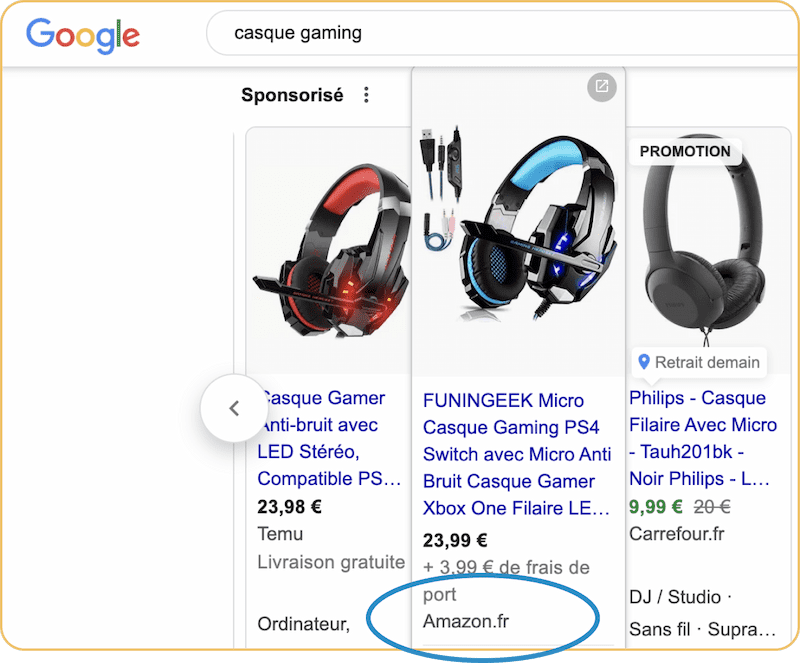
Referencing google shopping
Google is also a great ally when it comes to selling on Amazon. To do this, you need to create optimized Google Shopping ads. These will appear at the top of Google searches for people typing keywords related to your products, in the search bar. The pricing system is the same as for Amazon, with a cost per click.
Day-to-day store management
Once you've succeeded in making your first Amazon sales, it's essential to make your business sustainable. To do this, you need high-quality sales management and follow-up.
Gathering customer feedback
According to a Canvas8 study commissioned by Trustpilot, 81% of French customers consult online reviews before making a purchase. Collecting reviews from your satisfied customers is an excellent sales lever, since visitors to your Amazon store will rely on them to order your products.
Offer responsive customer service
To generate positive customer reviews and build customer loyalty, it's essential to provide high-quality customer service. Organize yourself to respond quickly to your customers' queries about products or orders. In the event of a problem, you can rely on transparency and information to nurture your customer relations. The same applies to product returns, which should be as simple as possible.
Inventory and logistics management
Always keep an eye on your stock levels. There's nothing more disappointing for a regular or new customer than to discover that the product they wish to buy is not available. While this can sometimes create a positive expectation, it can also encourage your visitor to turn to one of your competitors. Good stock management and fast, accurate product delivery are therefore crucial.
Good to know: stock management on Amazon can sometimes prove complex, as marketplace will pay you the revenue from your sales within 14 to 28 days of orders being shipped. This lack of cash flow can prevent you from ordering stock on a regular basis, leading to stock-outs. To avoid this and continue to develop your Amazon sales with peace of mind, subscribe to a solution such as Qashflo, which advances the money from your sales and pays it to you the day after shipment.

Test your eligibility
Our teams will contact you as soon as possible to discuss the possibility of financing your D+1 sales.



